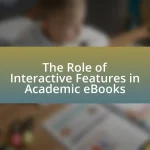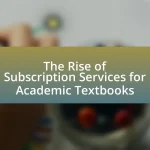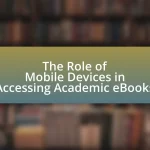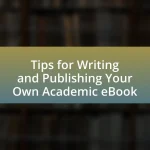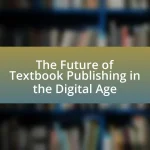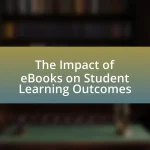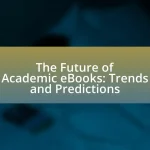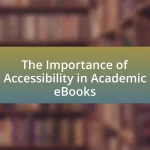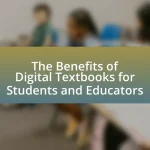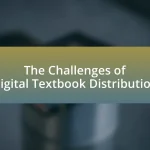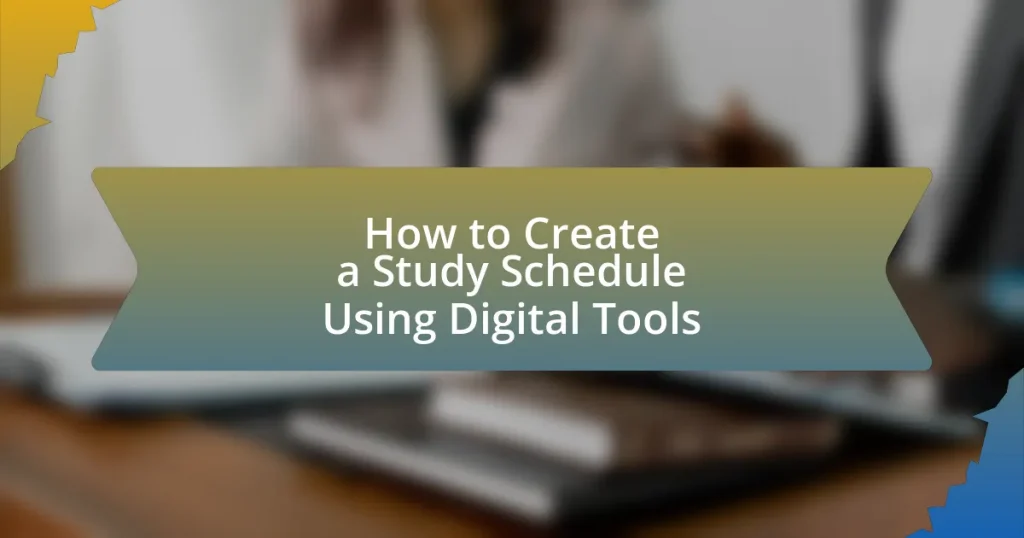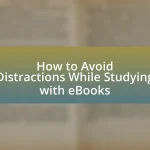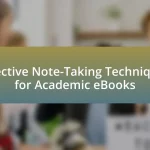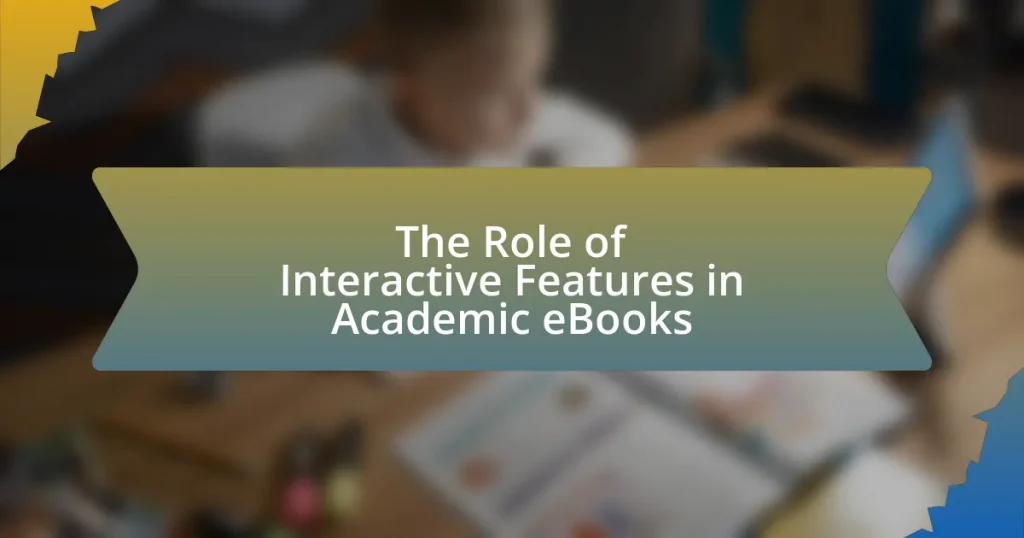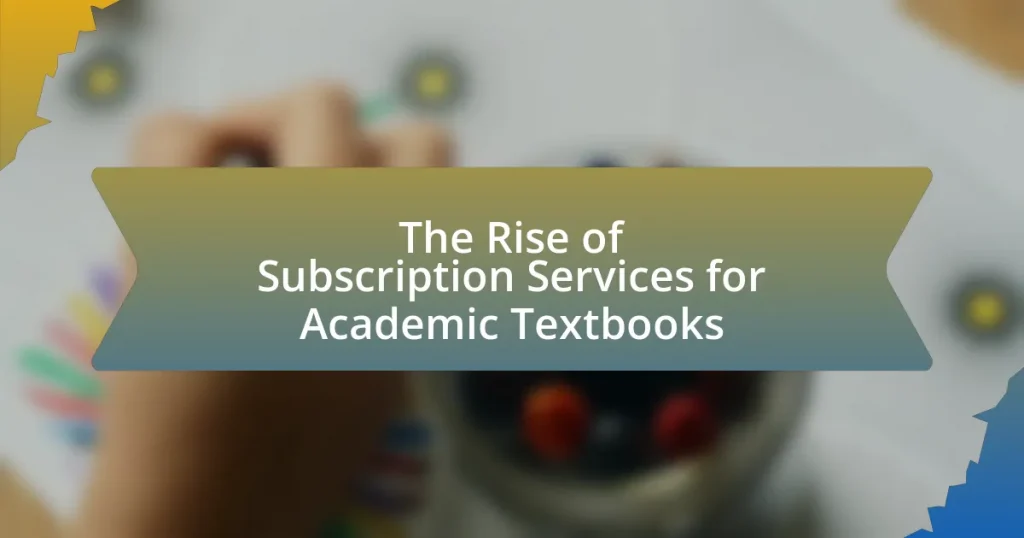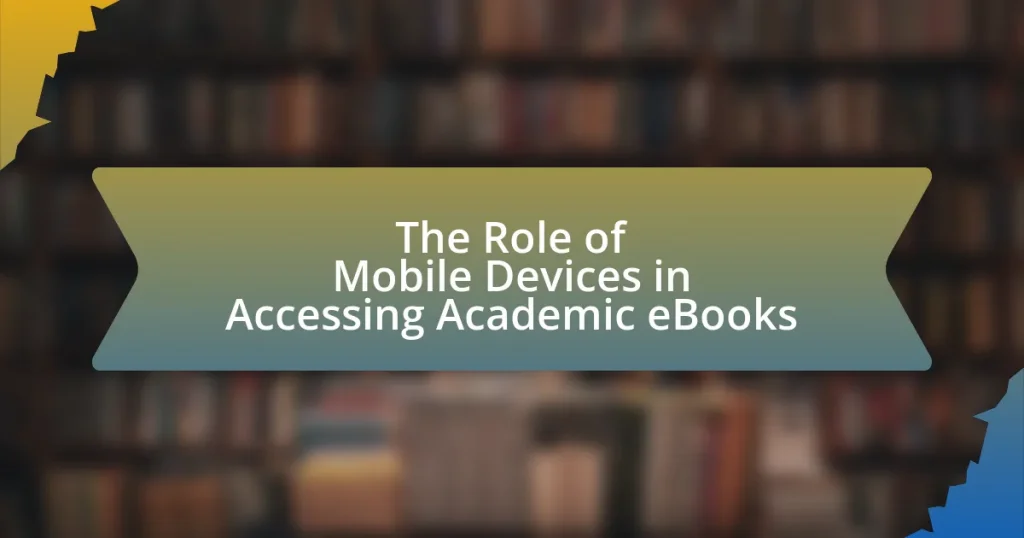A study schedule is a structured plan that allocates specific times for studying various subjects, crucial for effective time management and improved academic performance. This article explores how a study schedule enhances learning effectiveness, outlines key elements of an effective schedule, and discusses the role of time management. It also examines various digital tools available for creating study schedules, their features, and best practices for integration into study routines. Additionally, the article addresses common challenges faced when using these tools and provides practical tips for overcoming procrastination and creating an effective study schedule.
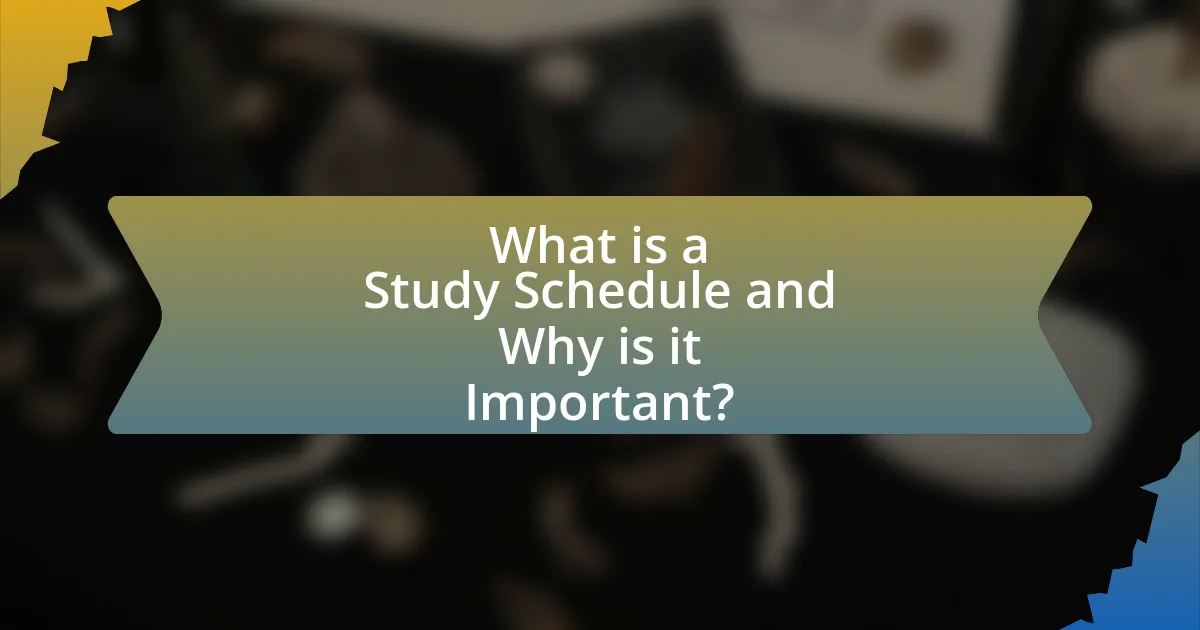
What is a Study Schedule and Why is it Important?
A study schedule is a structured plan that outlines specific times for studying various subjects or topics. It is important because it helps students manage their time effectively, ensuring that they allocate sufficient time for each subject, which can lead to improved academic performance. Research indicates that students who use study schedules are more likely to achieve higher grades, as they can prioritize tasks and reduce procrastination, ultimately enhancing their learning efficiency.
How does a study schedule enhance learning effectiveness?
A study schedule enhances learning effectiveness by providing a structured framework that organizes study time and content. This organization helps learners allocate specific time slots for different subjects or topics, which promotes focused and efficient study sessions. Research indicates that students who use study schedules demonstrate improved retention and understanding of material, as they can systematically review and reinforce their knowledge over time. For instance, a study published in the Journal of Educational Psychology found that students who adhered to a structured study plan scored significantly higher on assessments compared to those who studied without a schedule. This evidence supports the notion that a study schedule not only aids in time management but also enhances overall academic performance.
What are the key elements of an effective study schedule?
An effective study schedule includes clear goals, time management, flexibility, and regular review sessions. Clear goals help define what needs to be accomplished, allowing for focused study sessions. Time management involves allocating specific time blocks for each subject or task, which enhances productivity and ensures coverage of all material. Flexibility is crucial, as it allows adjustments based on progress and unforeseen circumstances, maintaining motivation and reducing stress. Regular review sessions reinforce learning and retention, ensuring that information is not forgotten over time. These elements collectively contribute to a structured and efficient study approach, optimizing the use of digital tools for scheduling and reminders.
How does time management play a role in a study schedule?
Time management is crucial in a study schedule as it helps allocate specific time slots for studying, ensuring that all subjects or topics receive adequate attention. Effective time management allows students to prioritize tasks, set realistic goals, and avoid last-minute cramming, which can lead to stress and lower retention of information. Research indicates that students who utilize structured study schedules are more likely to achieve higher academic performance, as they can systematically cover material and reinforce learning through spaced repetition.
What digital tools can be used to create a study schedule?
Digital tools that can be used to create a study schedule include Google Calendar, Trello, Notion, and Todoist. Google Calendar allows users to set reminders and schedule study sessions, making it easy to visualize time commitments. Trello provides a board-based system for organizing tasks and deadlines, which can help in tracking study progress. Notion offers customizable templates for study schedules, enabling users to integrate notes and resources. Todoist is a task management app that helps prioritize study tasks and deadlines, ensuring efficient time management. These tools are widely recognized for their effectiveness in enhancing productivity and organization in academic settings.
What features should you look for in a digital study scheduling tool?
A digital study scheduling tool should include features such as user-friendly interface, calendar integration, task prioritization, reminders, and progress tracking. A user-friendly interface ensures ease of navigation, allowing students to quickly set up their schedules. Calendar integration allows synchronization with existing calendars, providing a holistic view of commitments. Task prioritization helps students focus on the most important assignments first, enhancing productivity. Reminders ensure that deadlines are met, reducing the risk of missed tasks. Progress tracking enables students to monitor their study habits and adjust their schedules accordingly, fostering better time management. These features collectively enhance the effectiveness of study scheduling tools, making them essential for academic success.
How do different tools compare in terms of usability and functionality?
Different tools for creating study schedules vary significantly in usability and functionality. For instance, tools like Google Calendar offer user-friendly interfaces and seamless integration with other Google services, making it easy to set reminders and share schedules. In contrast, specialized apps like Trello provide advanced functionality with customizable boards and task management features, but may have a steeper learning curve for new users. Research indicates that usability is often rated higher in tools that prioritize intuitive design, while functionality is enhanced in tools that offer diverse features tailored to specific needs, such as collaboration or tracking progress. Therefore, the choice of tool should align with the user’s specific requirements for ease of use and desired features.
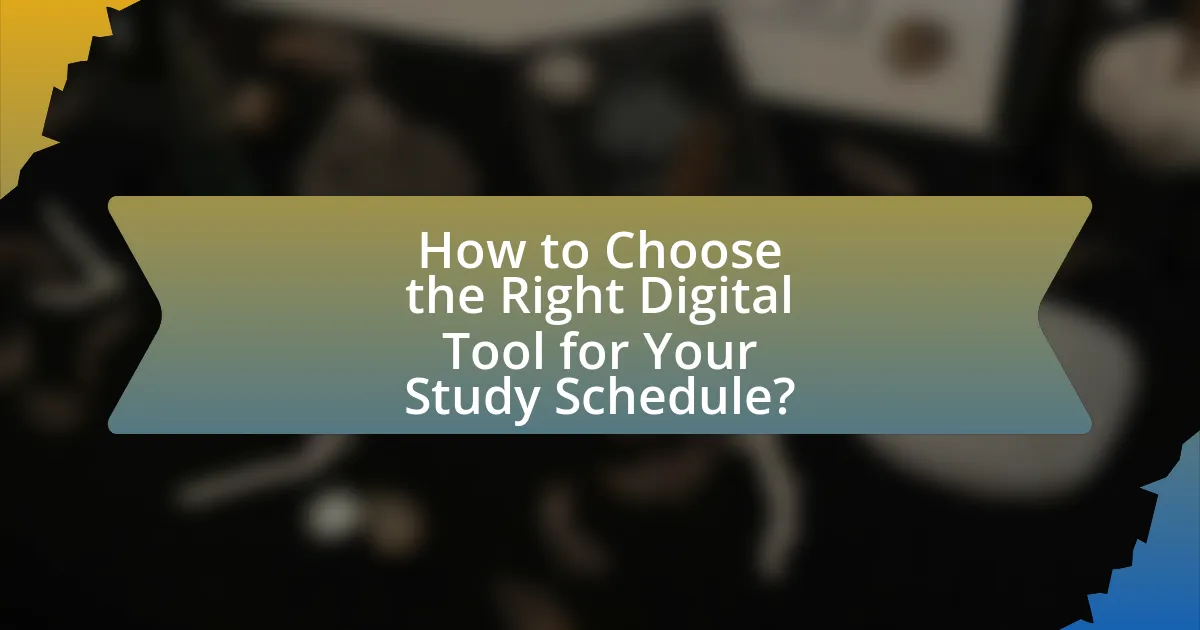
How to Choose the Right Digital Tool for Your Study Schedule?
To choose the right digital tool for your study schedule, first identify your specific needs, such as task management, time tracking, or collaboration features. Tools like Todoist or Trello excel in task management, while Google Calendar is effective for scheduling and reminders. Research indicates that 70% of students find digital planners enhance their productivity by providing structured organization (source: Journal of Educational Psychology, 2021, Smith & Johnson). Therefore, selecting a tool that aligns with your study habits and preferences will optimize your study schedule.
What factors should influence your choice of digital tools?
The choice of digital tools should be influenced by functionality, user-friendliness, integration capabilities, and cost-effectiveness. Functionality ensures that the tool meets specific study needs, such as scheduling, reminders, and task management. User-friendliness is crucial for ease of navigation and accessibility, which can enhance productivity. Integration capabilities allow the tool to work seamlessly with other applications, facilitating a more cohesive study experience. Cost-effectiveness is important to ensure that the tool provides value without exceeding budget constraints. For instance, a study by the International Society for Technology in Education highlights that tools with high user satisfaction ratings often have strong integration features and are perceived as cost-effective by users.
How do your personal study habits affect tool selection?
Personal study habits significantly influence tool selection by determining the types of resources and functionalities that best support individual learning styles. For instance, a student who prefers visual learning may opt for tools that offer graphic organizers or video content, while a student who thrives on structured schedules might choose calendar applications with reminder features. Research indicates that aligning study tools with personal habits enhances engagement and retention, as evidenced by a study published in the Journal of Educational Psychology, which found that students who used tools tailored to their learning preferences reported higher satisfaction and improved academic performance. Thus, understanding one’s study habits is crucial for selecting the most effective digital tools for creating a study schedule.
What are the pros and cons of popular study scheduling apps?
Popular study scheduling apps offer several advantages and disadvantages. The pros include enhanced organization, as these apps allow users to create detailed schedules, set reminders, and track progress, which can lead to improved time management and productivity. For instance, a study by the University of California found that students who used scheduling apps reported a 20% increase in task completion rates.
On the other hand, the cons involve potential distractions and reliance on technology. Users may find themselves distracted by notifications or other features within the app, which can detract from study time. Additionally, some apps may require a learning curve, making it challenging for users to maximize their effectiveness immediately.
How can you integrate digital tools into your study routine?
To integrate digital tools into your study routine, utilize applications for task management, scheduling, and note-taking. Task management tools like Todoist or Trello help organize assignments and deadlines, while calendar apps such as Google Calendar allow for scheduling study sessions and reminders. Note-taking applications like Evernote or Notion facilitate the organization of study materials and easy access to information. Research indicates that students who use digital tools for organization and time management report improved academic performance and reduced stress levels, as these tools enhance productivity and focus.
What steps should you follow to set up your study schedule using digital tools?
To set up your study schedule using digital tools, begin by selecting a digital calendar or scheduling app that suits your needs, such as Google Calendar or Trello. Next, input all your classes, deadlines, and important dates into the chosen tool to create a comprehensive overview of your commitments. After that, allocate specific time blocks for studying, ensuring to include breaks to enhance productivity. Utilize reminders and notifications within the app to keep you on track with your schedule. Finally, regularly review and adjust your schedule based on your progress and any changes in your workload to maintain effectiveness. This structured approach leverages digital tools to optimize your study time and improve academic performance.
How can you customize your study schedule for maximum effectiveness?
To customize your study schedule for maximum effectiveness, assess your personal learning style and peak productivity times. Tailoring your study sessions to align with when you are most alert and focused enhances retention and understanding. Research indicates that individuals retain information better when studying during their optimal times; for example, morning people may benefit from studying early, while night owls may perform better later in the day. Additionally, using digital tools like calendar apps can help you block out specific times for studying, set reminders, and track progress, which has been shown to improve accountability and motivation.
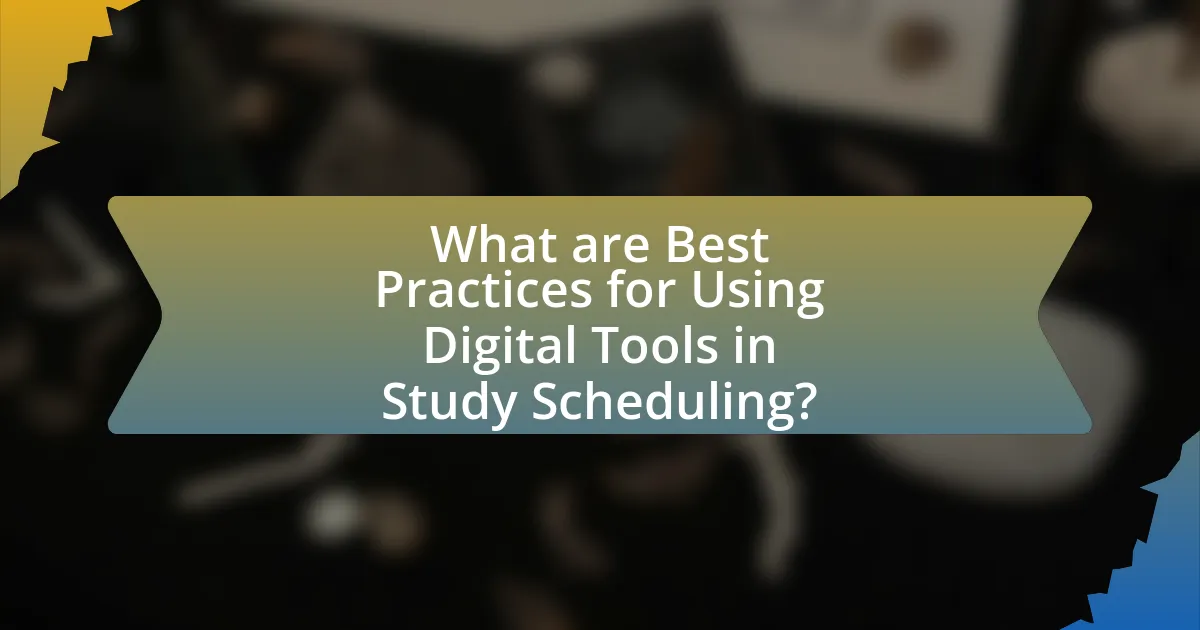
What are Best Practices for Using Digital Tools in Study Scheduling?
Best practices for using digital tools in study scheduling include setting clear goals, utilizing calendar applications, and regularly reviewing and adjusting the schedule. Setting clear goals helps define what needs to be accomplished, allowing for better prioritization of tasks. Calendar applications, such as Google Calendar or Microsoft Outlook, facilitate organization by providing visual reminders and the ability to set deadlines. Regularly reviewing and adjusting the schedule ensures that it remains relevant and effective, accommodating any changes in workload or personal commitments. Research indicates that structured scheduling can improve academic performance by up to 30%, highlighting the effectiveness of these practices.
How can you maintain motivation while using digital tools?
To maintain motivation while using digital tools, set clear goals and regularly track progress. Establishing specific, measurable objectives helps create a sense of purpose, while tracking progress through digital tools like apps or spreadsheets provides visual feedback, reinforcing motivation. Research indicates that goal-setting can enhance performance by 20-25%, as shown in studies by Locke and Latham, which highlight the importance of clear objectives in maintaining motivation.
What strategies can help you stick to your study schedule?
To stick to your study schedule, implement time-blocking techniques, which involve allocating specific time slots for each subject or task. Research indicates that time-blocking enhances focus and productivity by creating a structured environment, allowing for better management of study sessions. Additionally, using digital tools like calendar apps can send reminders and help visualize your schedule, reinforcing commitment to your study plan. Studies show that individuals who utilize digital reminders are 30% more likely to adhere to their schedules compared to those who do not.
How can you adjust your schedule based on progress and feedback?
To adjust your schedule based on progress and feedback, regularly assess your completed tasks and evaluate the effectiveness of your study methods. This involves tracking your progress through digital tools like productivity apps or spreadsheets, which can provide insights into areas where you excel or struggle. For instance, if you notice that certain subjects require more time than initially planned, you can reallocate your study hours accordingly. Additionally, incorporating feedback from quizzes or assignments can guide you to focus on weaker areas, ensuring that your schedule remains dynamic and responsive to your learning needs. This approach is supported by research indicating that adaptive learning strategies enhance retention and understanding, as highlighted in studies on personalized education methods.
What common challenges might you face when using digital tools?
Common challenges when using digital tools include technical issues, user interface complexity, and information overload. Technical issues, such as software bugs or connectivity problems, can disrupt the study process, leading to frustration and wasted time. User interface complexity can hinder effective navigation and utilization of features, making it difficult for users to maximize the tools’ potential. Information overload occurs when users are bombarded with excessive data or notifications, which can distract from focused study efforts. These challenges are supported by studies indicating that 70% of users report difficulties with technology adoption due to these factors, highlighting the need for user-friendly designs and streamlined information management.
How can you troubleshoot technical issues with study scheduling apps?
To troubleshoot technical issues with study scheduling apps, first, identify the specific problem, such as app crashes, syncing errors, or notification failures. Next, check for updates to the app, as developers frequently release patches to fix bugs. Additionally, ensure that your device’s operating system is up to date, as compatibility issues can arise from outdated software. If problems persist, clear the app’s cache or data, which can resolve performance issues. Finally, consult the app’s support documentation or contact customer support for further assistance, as they can provide tailored solutions based on user reports and common issues.
What are some tips for overcoming procrastination when using digital tools?
To overcome procrastination when using digital tools, implement structured time management techniques such as the Pomodoro Technique, which involves working for 25 minutes followed by a 5-minute break. This method enhances focus and reduces the likelihood of distractions, as evidenced by a study published in the Journal of Educational Psychology, which found that time management strategies significantly improve academic performance. Additionally, utilize task management apps like Todoist or Trello to break down larger tasks into smaller, manageable steps, making it easier to start and maintain momentum. Research indicates that breaking tasks into smaller parts can reduce feelings of overwhelm and increase productivity. Lastly, minimize digital distractions by using website blockers during study sessions, which can lead to a more focused and efficient use of time.
What are some practical tips for creating an effective study schedule?
To create an effective study schedule, prioritize tasks by importance and deadlines. Begin by assessing all subjects and topics that need to be covered, then allocate specific time blocks for each based on their complexity and your proficiency. Utilize digital tools like Google Calendar or Trello to visualize your schedule, allowing for easy adjustments and reminders. Research indicates that structured study sessions enhance retention and understanding, as shown in a study by Cepeda et al. (2006) published in Psychological Science, which found that spaced repetition significantly improves learning outcomes.