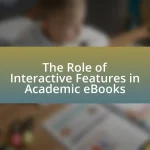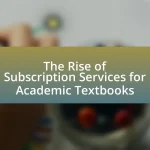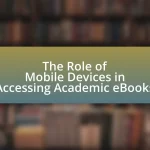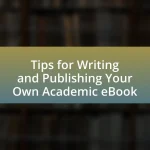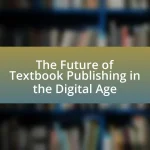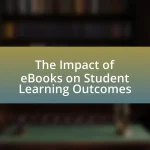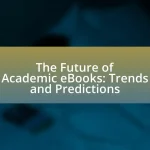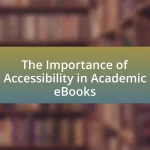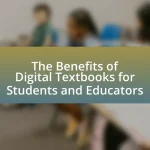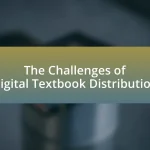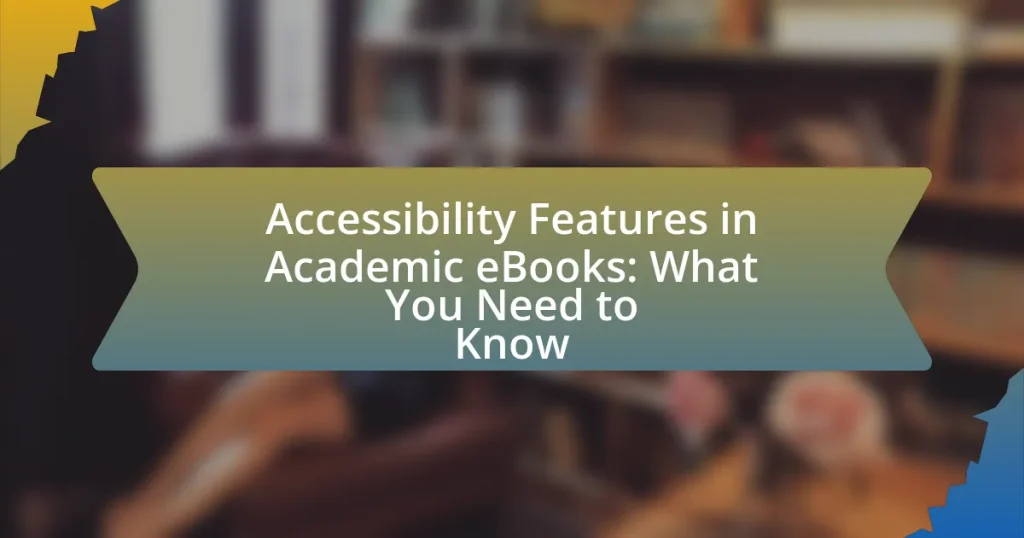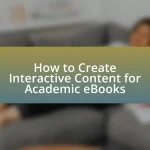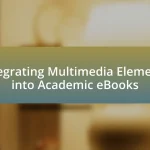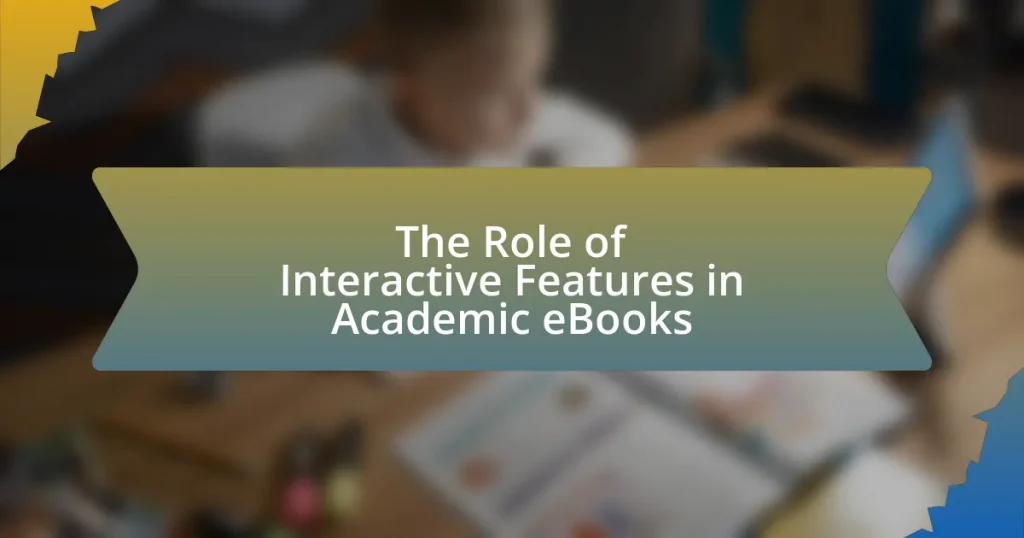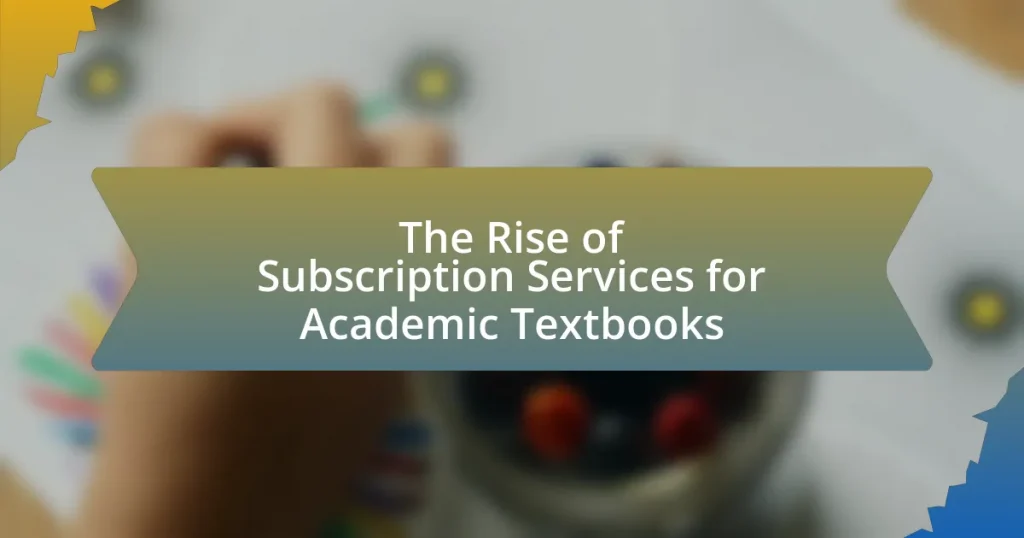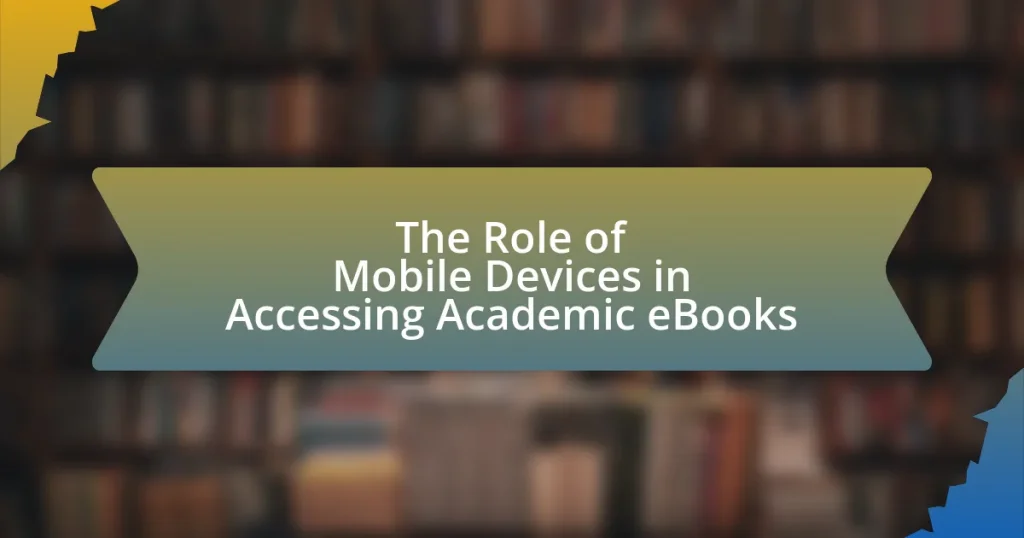Accessibility features in academic eBooks are essential tools designed to ensure that educational content is usable for individuals with disabilities. This article outlines the importance of these features, including text-to-speech capabilities, adjustable font sizes, and alternative text for images, which facilitate equal access to learning materials. It also discusses the legal requirements supporting accessibility, common barriers to implementation, and best practices for creating inclusive eBooks. Furthermore, the article highlights future trends in accessibility technology and emphasizes the role of user feedback in shaping effective solutions.
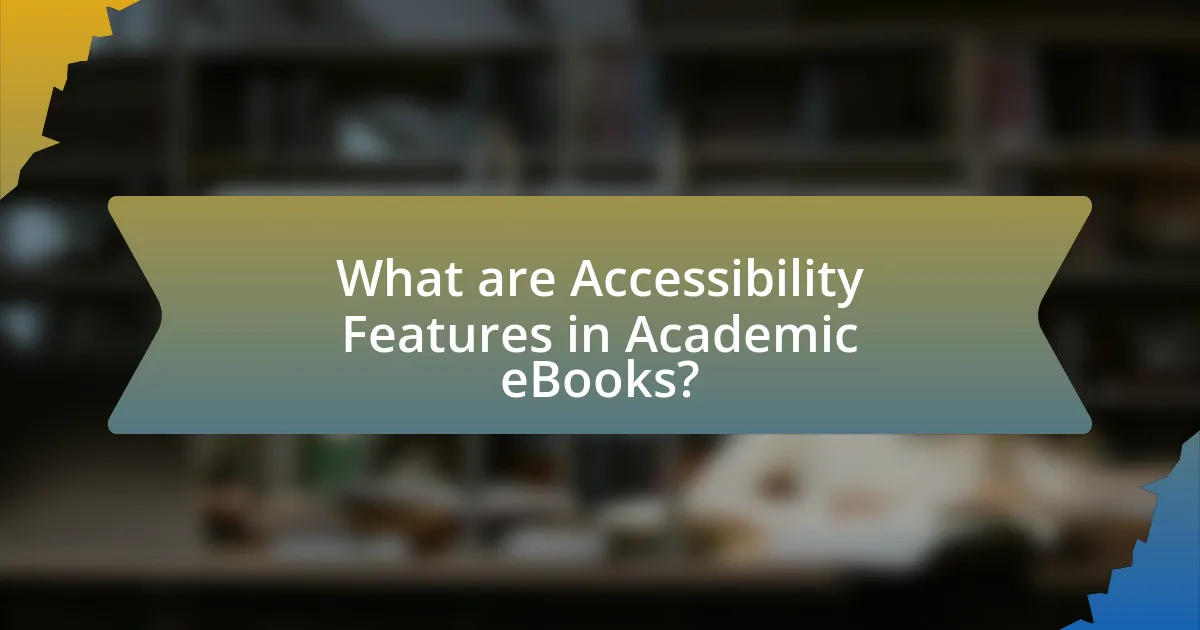
What are Accessibility Features in Academic eBooks?
Accessibility features in academic eBooks are tools and functionalities designed to make content usable for individuals with disabilities. These features typically include text-to-speech capabilities, adjustable font sizes, high-contrast modes, alternative text for images, and keyboard navigation options. For instance, the Web Content Accessibility Guidelines (WCAG) outline standards that eBooks should meet to ensure they are accessible, emphasizing the importance of providing content that can be easily navigated and understood by all users, including those with visual impairments or learning disabilities.
Why are Accessibility Features Important in Academic eBooks?
Accessibility features are important in academic eBooks because they ensure that all students, including those with disabilities, can access and engage with educational content. These features, such as text-to-speech, adjustable font sizes, and alternative text for images, facilitate equal learning opportunities and compliance with legal standards like the Americans with Disabilities Act (ADA). Research indicates that approximately 15% of the global population experiences some form of disability, highlighting the necessity for inclusive educational resources. By incorporating accessibility features, academic eBooks not only enhance usability but also promote a more equitable learning environment for diverse learners.
How do Accessibility Features enhance learning for diverse users?
Accessibility features enhance learning for diverse users by providing tailored support that accommodates various needs, such as visual, auditory, and cognitive disabilities. These features, including text-to-speech, adjustable font sizes, and alternative text for images, enable users to engage with content in ways that suit their individual learning preferences. Research indicates that 15% of the global population experiences some form of disability, highlighting the necessity for inclusive educational tools. By implementing accessibility features, educational resources become more equitable, allowing all users to access information effectively and participate fully in the learning process.
What legal requirements support the need for Accessibility Features?
The legal requirements that support the need for accessibility features include the Americans with Disabilities Act (ADA) and Section 508 of the Rehabilitation Act. The ADA mandates that public accommodations, including educational institutions, provide equal access to individuals with disabilities, which encompasses digital content such as academic eBooks. Section 508 requires federal agencies to ensure that their electronic and information technology is accessible to people with disabilities, reinforcing the necessity for accessibility features in digital formats. These laws establish a framework that compels educational publishers and institutions to implement accessibility features to comply with legal standards and promote inclusivity.
What Types of Accessibility Features are Commonly Found in Academic eBooks?
Common accessibility features found in academic eBooks include text-to-speech functionality, adjustable font sizes, and alternative text for images. Text-to-speech allows users with visual impairments to listen to the content, while adjustable font sizes cater to individuals with reading difficulties. Alternative text provides descriptions for images, ensuring that visually impaired users can understand visual content. These features comply with accessibility standards such as the Web Content Accessibility Guidelines (WCAG), which aim to make digital content more inclusive for all users.
What are the key features that support visual impairments?
Key features that support visual impairments in academic eBooks include text-to-speech functionality, adjustable font sizes, high-contrast color options, and screen reader compatibility. Text-to-speech allows users to listen to written content, enhancing accessibility for those who cannot read text visually. Adjustable font sizes enable users to customize the text to their comfort level, while high-contrast color options improve readability for individuals with low vision. Screen reader compatibility ensures that eBooks can be navigated and understood by software designed to convert text into speech, making the content accessible to users with various visual impairments. These features collectively enhance the usability of academic eBooks for individuals with visual challenges.
How do audio features assist users with reading difficulties?
Audio features assist users with reading difficulties by providing auditory support that enhances comprehension and retention of text. These features, such as text-to-speech technology, allow users to listen to written content, which can alleviate the challenges posed by dyslexia or other reading impairments. Research indicates that auditory processing can be more accessible for individuals with reading difficulties, enabling them to grasp complex information more effectively. For instance, a study published in the Journal of Learning Disabilities found that students with dyslexia showed improved understanding and engagement when using audio-supported reading materials compared to traditional reading methods.
How do Accessibility Features Impact User Experience?
Accessibility features significantly enhance user experience by ensuring that all individuals, regardless of their abilities, can effectively engage with content. These features, such as text-to-speech, adjustable font sizes, and alternative text for images, allow users with disabilities to access information that would otherwise be challenging or impossible to obtain. Research indicates that 15% of the global population experiences some form of disability, highlighting the necessity of these features in digital platforms, including academic eBooks. By incorporating accessibility features, publishers not only comply with legal standards but also broaden their audience reach, ultimately improving overall user satisfaction and engagement.
What role does user interface design play in accessibility?
User interface design plays a crucial role in accessibility by ensuring that digital content is usable for individuals with diverse abilities. Effective user interface design incorporates features such as clear navigation, adjustable text sizes, and alternative text for images, which facilitate access for users with visual impairments, cognitive disabilities, and other challenges. Research indicates that well-designed interfaces can significantly enhance the user experience; for instance, the Web Accessibility Initiative states that accessible design can improve usability for all users, not just those with disabilities. This demonstrates that thoughtful user interface design is essential for creating inclusive digital environments, particularly in academic eBooks, where accessibility can impact learning outcomes.
How can Accessibility Features improve engagement and retention?
Accessibility features improve engagement and retention by making content more usable for individuals with diverse needs. These features, such as text-to-speech, adjustable font sizes, and alternative text for images, enable users with disabilities to access information effectively, thereby increasing their interaction with the material. Research indicates that inclusive design can lead to a 20% increase in user satisfaction and a 15% boost in retention rates, as users are more likely to engage with content that accommodates their specific requirements. By fostering an inclusive environment, educational platforms can enhance overall learning experiences and ensure that all users remain engaged and committed to their studies.
What Challenges Exist in Implementing Accessibility Features?
Implementing accessibility features faces several challenges, including technical limitations, lack of awareness, and insufficient funding. Technical limitations arise from the diverse range of devices and platforms that must support these features, making standardization difficult. Lack of awareness among developers and content creators about accessibility guidelines, such as the Web Content Accessibility Guidelines (WCAG), often leads to neglect in design. Additionally, insufficient funding can hinder the development and integration of necessary accessibility tools, as organizations may prioritize other projects over accessibility enhancements. These challenges collectively impede the effective implementation of accessibility features in academic eBooks.
What are the common barriers to creating accessible eBooks?
Common barriers to creating accessible eBooks include a lack of awareness about accessibility standards, insufficient training for authors and publishers, and technical limitations of eBook formats. Many creators are unaware of guidelines such as the Web Content Accessibility Guidelines (WCAG), which outline how to make digital content accessible. Additionally, authors and publishers often lack the necessary training to implement these standards effectively, leading to non-compliant eBooks. Technical limitations arise from certain eBook formats that do not support accessibility features, such as proper tagging for screen readers, which further complicates the creation of accessible content.
How can publishers overcome these challenges?
Publishers can overcome challenges related to accessibility features in academic eBooks by implementing comprehensive accessibility guidelines and utilizing assistive technologies. By adhering to standards such as the Web Content Accessibility Guidelines (WCAG) and ensuring compatibility with screen readers, publishers can create content that is usable for individuals with disabilities. Research indicates that 15% of the global population experiences some form of disability, highlighting the necessity for inclusive design in digital content. Additionally, conducting user testing with individuals who have disabilities can provide valuable insights into the effectiveness of accessibility features, ensuring that the eBooks meet the needs of all users.
How Can Users Identify Accessible Academic eBooks?
Users can identify accessible academic eBooks by checking for specific accessibility features such as compatibility with screen readers, the presence of alternative text for images, and the ability to adjust font sizes and colors. These features ensure that the content is usable for individuals with disabilities. For instance, eBooks that comply with the Web Content Accessibility Guidelines (WCAG) are designed to be more accessible, as they include text that can be resized without loss of content or functionality and provide keyboard navigation options. Additionally, many publishers label their eBooks with accessibility information, allowing users to easily find titles that meet their needs.
What indicators should users look for in eBook descriptions?
Users should look for indicators such as the presence of accessibility features, compatibility with assistive technologies, and detailed descriptions of formatting options in eBook descriptions. These indicators are crucial as they inform users about how well the eBook accommodates diverse learning needs. For instance, eBooks that mention features like text-to-speech, adjustable font sizes, and alternative text for images demonstrate a commitment to accessibility, which is essential for users with disabilities. Additionally, compatibility with screen readers and other assistive devices is a key factor, as it ensures that users can effectively engage with the content.
How can reviews and ratings inform users about accessibility?
Reviews and ratings can inform users about accessibility by providing firsthand accounts of the experiences of individuals with disabilities using a product. Users often share specific details regarding features such as text-to-speech functionality, screen reader compatibility, and ease of navigation, which are critical for assessing accessibility. For instance, a review may highlight whether an academic eBook is compatible with assistive technologies, thus offering insights into its usability for those with visual impairments. Additionally, aggregated ratings can indicate overall satisfaction levels among users with disabilities, helping prospective users gauge the accessibility of the eBook before making a purchase.
What Best Practices Should Be Followed for Accessibility in Academic eBooks?
Best practices for accessibility in academic eBooks include using semantic HTML, providing alternative text for images, ensuring compatibility with screen readers, and offering adjustable text sizes and contrast settings. Semantic HTML structures content in a way that assistive technologies can interpret, enhancing navigation for users with disabilities. Alternative text for images ensures that visually impaired users receive context about visual content. Compatibility with screen readers is crucial, as it allows users to access text-to-speech features effectively. Additionally, adjustable text sizes and contrast settings cater to users with visual impairments, allowing them to customize their reading experience for better clarity and comfort. These practices align with guidelines from the Web Content Accessibility Guidelines (WCAG), which emphasize the importance of making digital content accessible to all users.
How can authors and publishers ensure compliance with accessibility standards?
Authors and publishers can ensure compliance with accessibility standards by adhering to established guidelines such as the Web Content Accessibility Guidelines (WCAG) and the Accessible Rich Internet Applications (ARIA) specifications. These standards provide a framework for creating content that is perceivable, operable, understandable, and robust for all users, including those with disabilities.
For instance, WCAG outlines specific criteria for text alternatives for non-text content, ensuring that images and multimedia are accessible through descriptions or captions. Additionally, using semantic HTML and proper heading structures enhances navigation for users relying on assistive technologies.
Research indicates that compliance with these standards not only improves accessibility but also broadens the audience reach, as approximately 15% of the global population experiences some form of disability, according to the World Health Organization. By implementing these practices, authors and publishers can create inclusive academic eBooks that meet legal requirements and enhance user experience.
What resources are available for improving accessibility in eBooks?
Resources available for improving accessibility in eBooks include guidelines, tools, and software specifically designed to enhance usability for individuals with disabilities. The Web Content Accessibility Guidelines (WCAG) provide a comprehensive framework for creating accessible digital content, including eBooks. Additionally, tools like Adobe Acrobat Pro and Microsoft Word offer features for creating accessible PDFs and ePub files, ensuring compatibility with screen readers. The DAISY Consortium also provides resources and standards for accessible eBook formats. Research indicates that implementing these resources can significantly improve the reading experience for users with visual impairments, as evidenced by studies showing increased engagement and comprehension when accessibility features are utilized.
What are the Future Trends in Accessibility Features for Academic eBooks?
Future trends in accessibility features for academic eBooks include enhanced text-to-speech capabilities, improved screen reader compatibility, and the integration of AI-driven personalized learning tools. These advancements aim to provide a more inclusive reading experience for individuals with disabilities. For instance, the use of machine learning algorithms can adapt content presentation based on user preferences and needs, making academic materials more accessible. Additionally, the adoption of standardized accessibility guidelines, such as the Web Content Accessibility Guidelines (WCAG), is expected to drive the development of eBooks that are universally usable. Research indicates that as of 2023, approximately 15% of the global population experiences some form of disability, highlighting the necessity for these evolving features in educational resources.
How is technology evolving to enhance accessibility in eBooks?
Technology is evolving to enhance accessibility in eBooks through the integration of features such as text-to-speech, adjustable font sizes, and customizable background colors. These advancements allow users with visual impairments or reading difficulties to engage with content more effectively. For instance, text-to-speech technology converts written text into spoken words, enabling users to listen to eBooks, which is particularly beneficial for individuals with dyslexia. Additionally, the ability to adjust font sizes and colors helps users with low vision to read more comfortably. Research indicates that approximately 15% of the global population experiences some form of disability, highlighting the importance of these accessibility features in eBooks to ensure inclusivity in digital reading experiences.
What role will user feedback play in shaping future accessibility features?
User feedback will play a crucial role in shaping future accessibility features by providing direct insights into the needs and preferences of users with disabilities. This feedback allows developers to identify specific barriers that users encounter, enabling them to prioritize enhancements that improve usability. For instance, studies have shown that user-centered design, which incorporates feedback from actual users, leads to more effective accessibility solutions, as evidenced by the success of platforms that have implemented iterative testing based on user input. By continuously integrating user feedback, developers can ensure that accessibility features evolve in alignment with real-world experiences and challenges faced by users.
How Can Users Advocate for Better Accessibility in Academic eBooks?
Users can advocate for better accessibility in academic eBooks by actively providing feedback to publishers and educational institutions regarding accessibility issues. This can include reporting specific barriers encountered, such as lack of screen reader compatibility or inadequate text alternatives for images. Research indicates that 1 in 5 people have a disability, highlighting the importance of inclusive design in educational materials. By participating in surveys, joining advocacy groups, and engaging in discussions about accessibility standards, users can influence the development of more accessible eBook formats. Additionally, users can promote awareness of accessibility guidelines, such as the Web Content Accessibility Guidelines (WCAG), to encourage adherence among content creators.